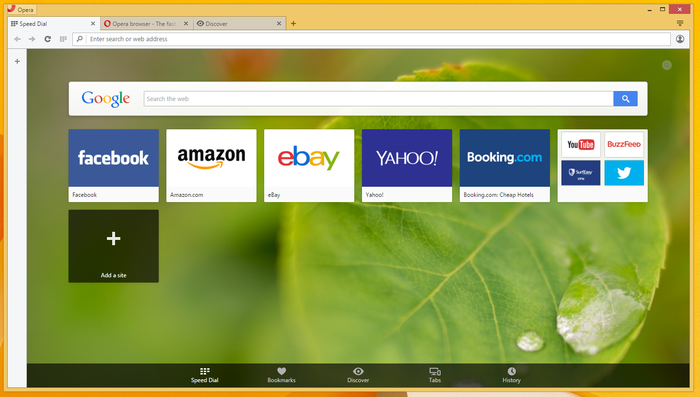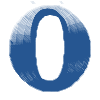Opera Browser
A web browser supporting multiple operating systems
- Category Web browsers
- Program license Free
- Version 101.0.4843.33
- Size 1.13 MB
- Works under: Windows 8.1
- Also available for Android
- Program available in English
- Program by Opera Software
Classed as one of the fastest web browsers on the market, Opera is loaded with features and tempting extras that place the software package up among the most popular browsers. The freebie browser is fast to download, faster to configure, and instantly ready to navigate the web.
A tabbed page layout greets the user, so multiple sites are easily navigable. Just mouse over to the tab and click on it, and remember that this innovative web browser was one of the first to adopt this now standard feature. Upon launching, the second integrated feature of note is the Speed Dial. This opening window hosts commonly accessed bookmarks, but it does so in a visual manner. In fact, everything is visually alluring when Opera is launched. The graphical user interface is compact and minimal, but commonly accessed controls are intuitively located, so there is no puzzling over the bookmark panels position, for example.
This is an opportune moment to pay tribute to some unique features. Opera has a built in Ad-Blocker, a sub-program that stops annoying pop-ups from spoiling the browsing experience. It is also optimized for use on the Windows 10 platform, so compatibility issues should be non-existent. Next, the extensions gallery rates as highly as any other add-on option integrated within alternative browsers. Extensions add compact programs to Opera, applets that extend functionality. Also, and this is a particularly attractive feature, the customizing guts of the extensions window also incorporates the ability to personalize settings. Simply put, it is easy to customize the look and feel of Opera.
At its core, the Opera web browser is a stripped back, simple to use, web navigator, but a high degree of customization lays just below the surface. Personalizing aptitude partners with enhanced proprietary technology to add invaluable features to this stable browser framework. They include the aforementioned Ad-Blocker, but pop-up stoppage is only the beginning. Opera Turbo accelerates performance, while a synchronization feature makes sure all currently saved bookmarks, passwords, and tabs are saved across all installed copies of Opera, including the mobile version. Tireless software engineers have broadened functionality by incorporating even more extras, including a private browsing mode and mouse gestures, so supplementary features are on hand and always being updated. An integrated VPN (Virtual Private Network) guarantees safe and secure internet exploration, topping off the enhanced feature set with network-oriented flare.
Pros
- Delivers buffer-free browsing that is further accelerated with a turbo mode
- Adds many built-in extras, including an Ad-Blocker and VPN functionality
- An option for creating an Opera account and synchronizing all tabs, passwords, and bookmarks
- Download extensions. Thousands are available, each adding functionality
- Uses a clear and uncluttered display that is intuitively configured
- Opera is no resource hog
Cons
- Has a smaller user base
- Slightly fewer add-ons than comparable browsers
- Animated themes can cause slow downs